share Share arrow_drop_down
In today’s professional world, Whether you work in a startup, SME, multinational corporation, public administration, or the Education sector, securing print jobs and documents is just as crucial as protecting your IT environment.
Imagine a simple-to-deploy solution that gives you complete control over who prints what, when, and how—while optimizing costs, safeguarding sensitive data, and reducing your environmental footprint. This is exactly what Gespage offers, particularly through its Embedded Terminal (eTerminal) for multifunction printers (MFPs).
What is the Gespage Embedded Terminal?
The Gespage Embedded Terminal (eTerminal) is a software solution directly integrated into the MFP control panel.
By communicating with a Gespage server, it allows users to authenticate on MFPs, securely manage printing and scanning, and optimize print resource usage, all while ensuring compliance with corporate print policies.
As a true orchestrator on the ground, it simplifies all operations—printing, scanning, and copying—directly from the MFP screen, regardless of the manufacturer or model.
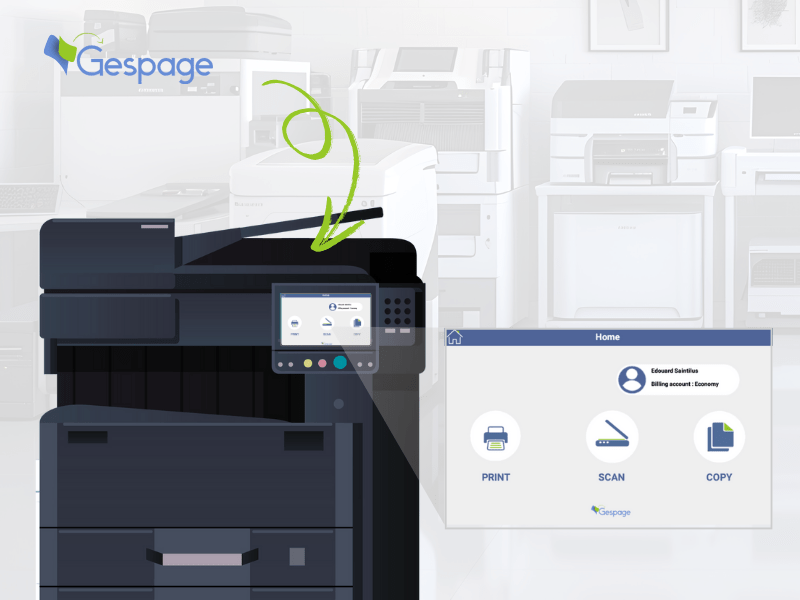
Gespage Embedded Terminal for Everyone!
A Universal Solution 💫
With the Gespage Embedded Terminal (eTerminal), you can manage your entire fleet of printers and MFPs, regardless of brand or model, through a single, unified interface.
Interoperability
The Gespage solution is vendor-independent, giving you total freedom! With multiple embedded terminals, Gespage continuously evolves to adapt to new printing technologies, ensuring optimal hardware compatibility.
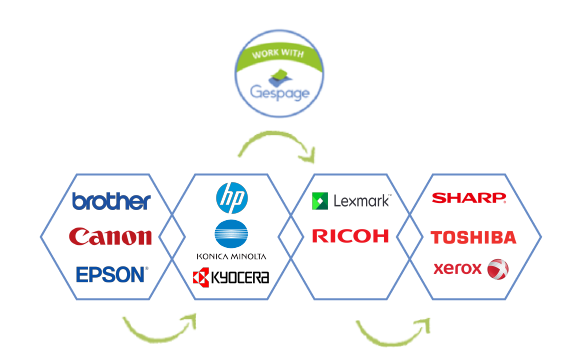
Key Features

Secure Authentication
- Protected Access: Secure your printing solutions with flexible authentication options tailored to your needs.
- Advanced Access Control: Define who can access which functions on your MFPs with granular rights and usage management.
- Secure Printing (Pull Printing): Protect document confidentiality with Gespage Print2Me, preventing abandoned prints and reducing security risks, while improving user mobility.
- Data Protection: Keep sensitive information secure and ensure compliance with GDPR and industry regulations.

Cost and Environmental Optimization
- Consumption Tracking: Monitor MFP usage in real-time for traceability, precise cost control, and reduced printing expenses.
- Budget Optimization: Implement custom print policies on each MFP to prevent excessive use and keep expenses under control.
- Credit & Quota Management: Provide users with real-time visibility into their consumption to encourage responsible printing.
- Reduced Environmental Impact: Raise awareness among teams with eco-impact indicators and adopt a sustainable approach that integrates seamlessly into your CSR strategy.

Seamless MFP Control from the Screen
- Intuitive Interface: Enjoy seamless navigation with a customizable interface designed for quick access to MFP functions.
- Optimized User Experience (UX): Streamline printing, scanning, and copying tasks in just a few clicks.
- Full Print Control: View, organize, modify, or delete pending print jobs directly from the embedded terminal interface (eTerminal).
- Simplified Scanning: Digitize your documents in one click with Scan2Me (scan to email), OneDrive, and shared folders. Benefit from built-in OCR with the Advanced Scan feature* or use the Native MFP Scan options (depending on the model).
* Available depending on the MFP brand or model.
Ready to Take Control?
Experience Gespage by discovering the Embedded Terminal (eTerminal) on YOUR printing solutions.
Enjoy a FREE 60-day trial to test its features and optimize your print management with confidence.
 Embedded terminal
Embedded terminal  Facebook
Facebook
 Twitter
Twitter