Epson Embedded Terminal
Epson Embedded Terminal by Gespage is an embedded software specifically designed for the Epson devices.
This module leverages the integrated touchscreen of Epson MFPs to enhance functionalities, strengthen security, and provide an intuitive user experience for all types of users.

Key Features
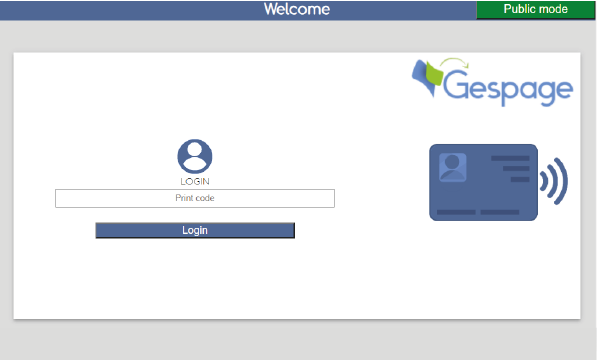
Enhanced User Authentication Security
Several authentication methods are available to ensure secure and flexible access to MFPs:
- Username,
- Username and password,
- RFID card authentication (access badge),
- Print code: Access via a unique code,
- Guest login: Limited access for temporary users.

Access Rights Management
Ensure secure and optimized control of MFP functionalities through advanced access rights management:
- Adapt permissions to organizational policies to ensure compliant, secure, and efficient use of printing solutions and IT resources.
- Define specific access rights per user or group, thereby enhancing security, operational efficiency, and productivity.
Print2Me Functionality (Pull Printing)
The Print2Me (Pull-Printing) functionality of Gespage ensures secure and confidential printing, allowing users to retrieve their documents from any MFP equipped with an embedded terminal (eTerminal) after authentication.
- Enhanced security: Protect your printing solutions and IT infrastructure, prevent abandoned prints, and maintain document confidentiality.
- Flexibility and mobility: Retrieve your documents anytime, anywhere.
- Cost control: Only validated prints are released, reducing paper, toner, and energy waste.
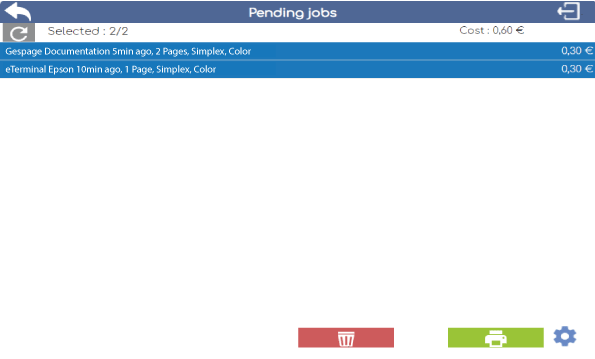
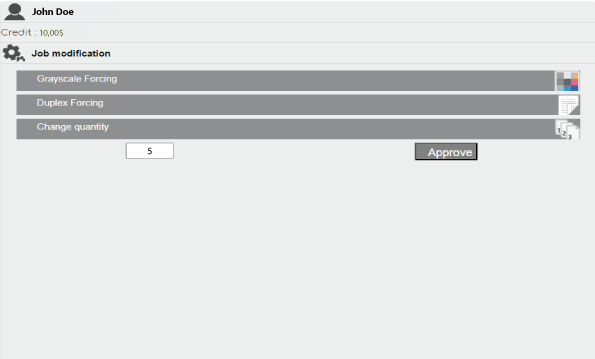
Document Navigation and Editing
Easily manage your pending print jobs directly from the MFP with an intuitive interface designed for fast and efficient processing:
- Select and print only the necessary documents.
- Convert jobs to black and white to reduce ink costs.
- Enable duplex printing with a single click to minimize paper consumption.
- Adjust the number of copies as needed, without returning to your workstation.
- Delete unnecessary prints to prevent waste.
Want to print instantly? No problem—activate automatic print release and retrieve your documents immediately upon authentication at the MFP.
Scanning Features
Your Epson MFP and Gespage: A Winning Duo! Effortlessly scan with native scanning and manage your documents with power and simplicity, thanks to the integrated functionalities of your Epson multifunction printer.
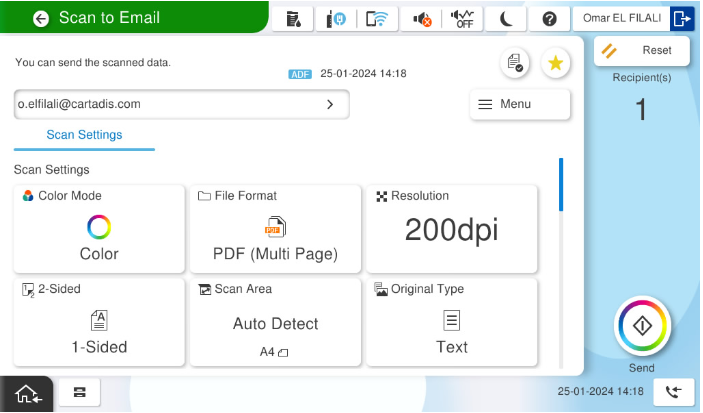
Other Features of the Embedded Terminal
🛑 Automatic Copy Shutdown: Optimal management in paid environments.
🎨 Customize the Home Screen: Add your organization’s logo for a personalized experience.
💰 Printing Environment Monetization: Allows users to check their balance directly from the embedded terminal.
📊 Job Accounting: Tracks and sends data related to copies, scans, and prints to the Gespage application server.
📧 Email Printing: Send your documents for printing directly via email, easily and quickly.
🌍 Web Printing: Print your documents from anywhere using a dedicated web page.
📱 Mobile Printing: Manage and launch your prints from the Gespage mobile app on your smartphone (iOS / Android).
Embedded Terminal Demonstration
Brochure
Gespage Brochure Embedded Terminal for Epson MFPs