share Share arrow_drop_down

We are pleased to present the new version of Gespage V9.0.
1. New features:
New UI
- More intuitive and user-friendly design, facilitating print management.
- The left side menu provides faster access to Gespage functions.
- A new Document menu has been added for mobile print and scan configuration.
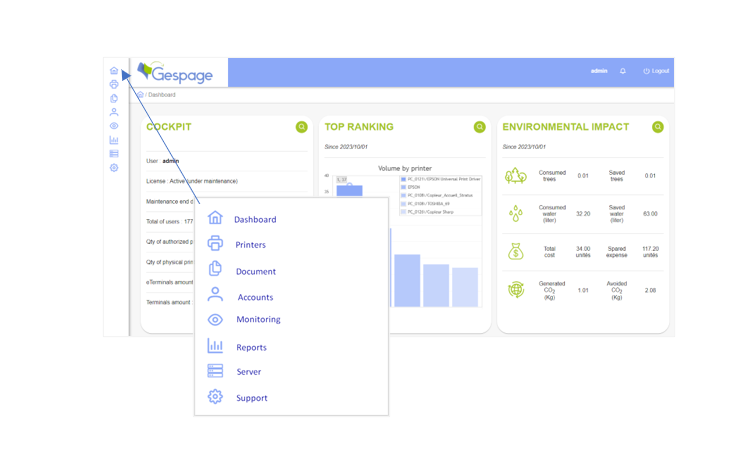
- Multiple print queues on different servers are grouped under a single printer configuration.
- Ability to install printers and agents on user workstations to eliminate print servers.
- Ability to share the same eTerminal between separate networks.
eTerminaux
- eTerminal Ricoh
– Screens updated to follow standard Gespage eTerminal design
– Added advanced scan functions
– Added ability to display custom logo

2. enhancements:
- A better performance
- Increased security
- More deployment flexibility to integrate with the most complex network configurations.
 New Version 9.0 of Gespage
New Version 9.0 of Gespage  Facebook
Facebook
 Twitter
Twitter