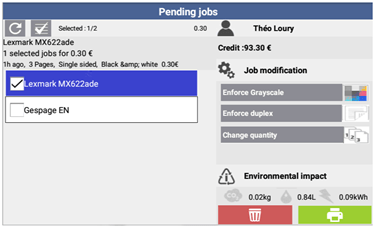New version Gespage 8.2.1

This new, version provide the advanced scan features for the eTerminal Sharp and a new design of the Lexmark interface.
1.1 New menu in the interface
A new Gespage main menu has been
added. This following screen is displayed after the login with the name of
user, the Home icon to go to the Sharp
Home screen and the following
3 buttons.
- PRINT : to go to the Gespage print screen as previous version after the login
- SCAN : to go to a new page for Scan, with the description below
OTHER : to go to the Sharp Copy screen and others MFP functions
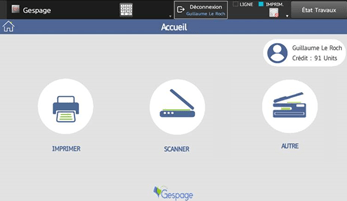
1.2 Advanced Scan
The new Gespage SCAN Menu has been added to simplify the use of the Scan Flow features introduced with Gespage 8.1 for all MFP brands. All the Scan Flow features are possible more intuitively with the new advanced scan features.
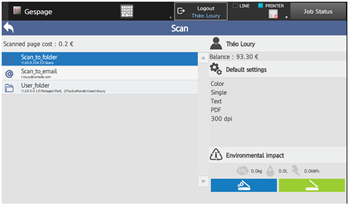
Provide a quick scan function (with default settings being displayed) or an advanced scan function (with selection of scanning options).
1.3 Offline mode
if
there is a server network shutdown, it is generally not possible to use Gespage
and therefore to authenticate on the MFP. By using the full capabilities of
Sharp machines, Cartadis has developed a function allowing authentication even
after a server shutdown.
Copies and USB Prints during this period are not counted in Gespage.
2 – New eTerminal LEXMARK
2.1 New User Interface