share Share arrow_drop_down
Print queues
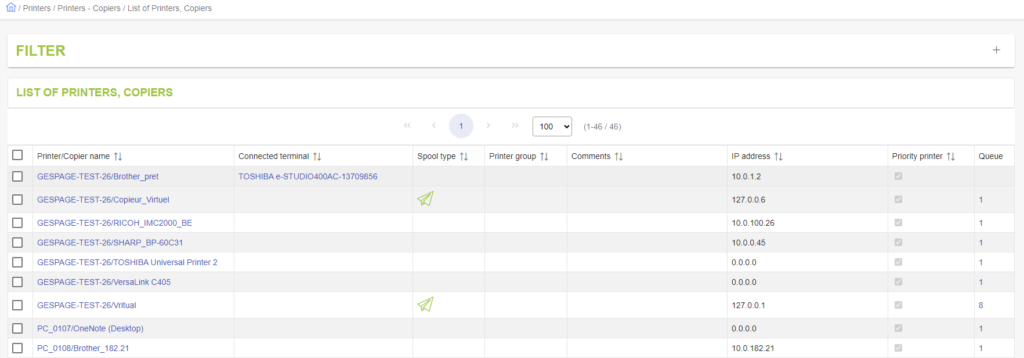
The printer management works with a print server analysis, Gespage makes an automatic list of the queues, all printers on the server will be controlled by Gespage.
Print2me
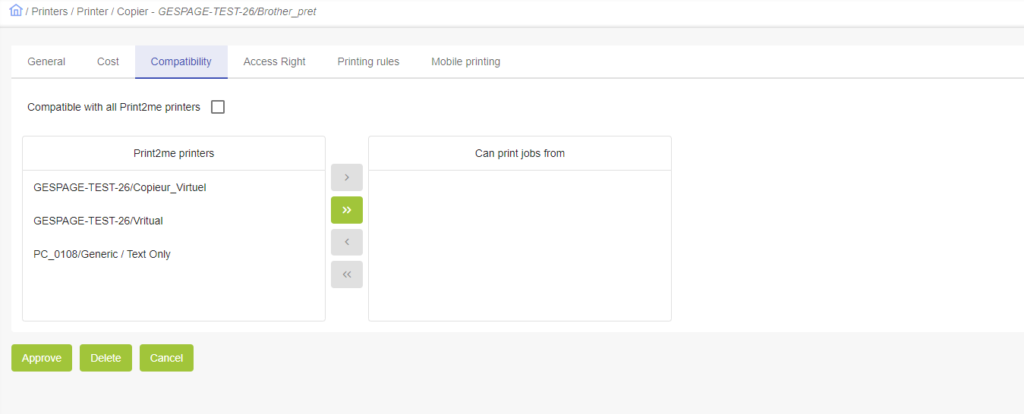
The “Pull Printing” function of Gespage is easy to install (1 click per printer) and requires little computer resource (1 print driver for the whole fleet). The administrator can define compatibility rules (for example, Print2me on the first floor only).
Access right
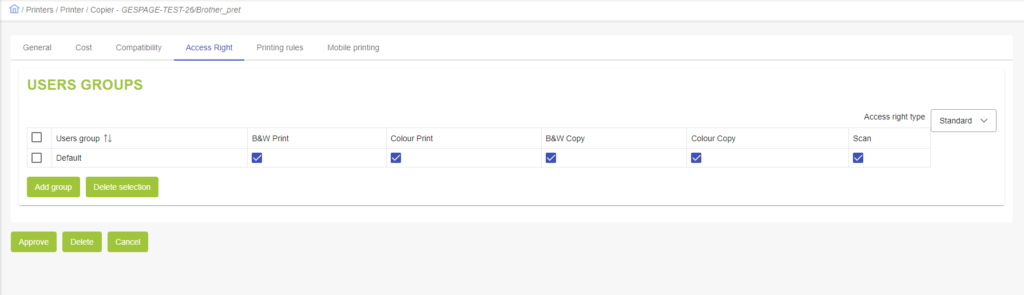
These rights regulate the access to the machines such as a right or not for copying, or printing in colour for a user group.
Redirection rules
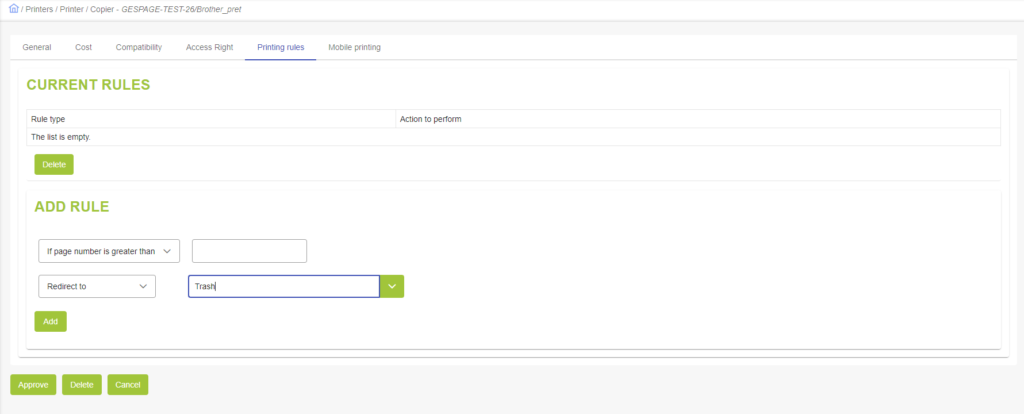
Redirection rules allow for example to route large documents to departmental printers or forbid printing of certain documents.
Price of the pages printed
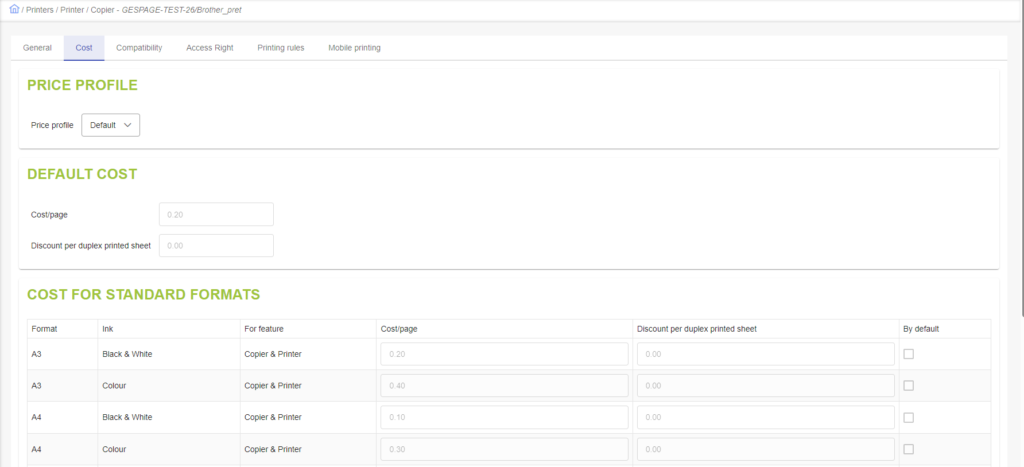
Gespage allows you to manage the print budget by separating the different paper sizes as well as colour or black and white. Duplex can also be promoted by granting a Discount. Gespage can ensure monitoring of expenses related to scans. The tracers may be marked by a cost per m2 (calculated in multiples of A4 for pricing).
Adding an autonomous copier
Gespage is 100% compatible with all of the connectable Cartadis terminals. Gespage can manage copiers that are not connected to the network. In that case, only the Cartadis terminal of Cpad or CMI type, are connected to the network.
Managing multi-brand printers/MFPs
With eTerminals for: Brother, Epson, HP, Konica-Minolta, Kyocera, Lexmark, OKI, Ricoh, Samsung, Sharp, Toshiba, Xerox.
With physical Terminals for the other brands.
A fleet management does not only deal with costs. This is also ensuring that the machines installed in the different departments of the company meet the user requirements in terms of volumes produced, sizing and ease of use.
To control these aspects requires a lot of data that only an effective system such as Gespage can provide and analyze.
For more information, contact us.
 Printer management
Printer management  Facebook
Facebook
 Twitter
Twitter